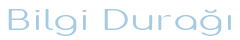Sponsorlu Bağlantılar
Config.php Ayarları Yapmak Tam AnLaTım
vBulletin yazılımının anahtar olgusu config.php dosyasının hazırlanmasıdır. Bu dosya düzgün ayarlanmadan kurulum işlemi gerçekleşemez. Config.php dosyası aracılığı ile sitenizin database ayarları , izin verilen dosya boyutu ayarları , super admin ayarları vb.. gibi birçok ayar yapabilirsiniz. Bundan dolayı vBulletin Config.php dosyası çok kritik bir dosyadır ve mutlaka güvenliğinin sağlanması gerekmektedir.
Şimdi vBulletin Config dosyasındaki özelliklerin ne işe yaradığını inceleyelim.
Bu bölüm vBulletin'in copyright bilgisini , kullandığınız sürümü ve lisans numaranızı göstermektedir.
Burada kullanmak istediğiniz database formatını belirlemelisiniz. Kullanılabilecek opsiyonlar mysql ve mysqli şeklindedir.
Burada bütün verilerinizin saklanacağı database ismini belirleyeceksiniz. Kullanıcağınız database daha önceden yaratılmış olmalıdır.
Database'de oluşturulacak tablolara bir prefix ekleyerek eğer daha önceden database'inizde oluşmuş bilgilerle çakışmasını önleyebilirsiniz. Istediğiniz formatı kullanabilirsiniz ancak unutmamak amacıyla vb_ veya vbulletin_ gibi seçenekleri kullanmanızı ve prefix sonunda _ işaretini kullanmanızı tavsiye ederim. Bu şekilde tabloları gerektiği anlarda okumanız daha kolay olacaktır.
Sitenizde herhangi bir anda database hatası oluşursa her webmaster bu durumdan haberdar olmak ister. Bu hataların dökümünün e-posta adresinize gelmesini istiyorsanız yukarıdaki opsiyona e-posta adresinizi giriniz.
MySQL 4.1 ile birlikte database tablolarına veri ekleme formatında belirli değişiklikler ekledi. Bu değişiklikler bazı kurulumlarda vBulletin'in düzgün çalışmasını engellemektedir. Bu değeri vBulletin Destek Ekibi size değiştirin demedikçe değiştirmemeniz şiddetle tavsiye edilir.
Ana database erişim adresini buradan girebilirsiniz. Eğer tek bir server kullanıyorsanız default ayarları bırakmalısınız. Eğer database'iniz ayrı bir makinadaysa localhost yerine database serverının ip'sini girmelisiniz.
Veri tabanı oluşturduğunuz zaman elbetteki oluşturduğunuz veri tabanını yönetecek bir kullanıcı oluşturmanız gerekmektedir. vBulletin için oluşturduğunuz veri tabanını kontrol edecek kullanıcı bilgilerini girmelisiniz.
Bu opsiyon devamlı MySQL bağlantılarını açmak için kullanılır. Daha çok büyük siteler bu opsiyonu kullanmak durumunda kalırlar. Eğer bu opsiyonun ne işe yaradığı konusunda şüpheniz varsa deaktif bırakmanız tavsiye edilir. (0 = deaktif; 1 = aktif)
Birden fazla veri tabanınız bulunuyorsa buraya ikinci veri tabanınızın bilgilerini girebilirsiniz.
vBulletin Admin ve Mod Panelleri için kullanmak istediğiniz klasör isimlerini buradan belirleyebilirsiniz.
vBulletin kurulumunuzun server path'ini buradan belirlemelisiniz.
vBulletin Admin Panelinde tüm logları inceleme yetkisine sahip admin'in kullanıcı id'sini belirleyiniz.
Logları temizleyebilecek admin'in kullanıcı id'sini belirleyiniz.
vBulletin Admin panelinde query çalıştırabilecek admin'lerin kullanıcı id'sini girmelisiniz. Ben şahsım olarak bu özelliği kullanmamanızı ve queryler için ya phpmyadmin veya ssh mysql panelini kullanmanızı şiddetle tavsiye ederim.
Bilgileri değiştirilemeyecek ve kullanıcısı silinemeyecek admin'lerin kullanıcı id'lerini araya virgül koyarak belirleyiniz.
Super Administrator izinlerine sahip adminlerin kullanıcı id'lerini belirleyiniz.
vBulletin büyük forumlar için yorucu bir sistem olabilir. Bundan dolayı birçok site serverına memcached , xCache , APC gibi özel cache scriptleri kurmaktadırlar. Burada sistemizde var olan cache scriptinin bilgilerini açarak vBulletin'in daha perfonmanslı kullanılmasını sağlayabilirsiniz.
veri tabanınızla forumunuz arasındaki database collation setini buradan belirleyebilirsiniz.
Mysqli veri tabanı kullanıyorsanız my.ini dosyasının path'ini buradan belirleyebilirsiniz.
Forumunuzda kullanılan resimlerin maksimum genişlik ve yükseklik piksellerini buradan kullanabilirsiniz.
Burası en gereksiz noktası
 Kullandığınız versiyon , download ettiğiniz tarihi içeren bilgiler.
Kullandığınız versiyon , download ettiğiniz tarihi içeren bilgiler.
vBulletin yazılımının anahtar olgusu config.php dosyasının hazırlanmasıdır. Bu dosya düzgün ayarlanmadan kurulum işlemi gerçekleşemez. Config.php dosyası aracılığı ile sitenizin database ayarları , izin verilen dosya boyutu ayarları , super admin ayarları vb.. gibi birçok ayar yapabilirsiniz. Bundan dolayı vBulletin Config.php dosyası çok kritik bir dosyadır ve mutlaka güvenliğinin sağlanması gerekmektedir.
Şimdi vBulletin Config dosyasındaki özelliklerin ne işe yaradığını inceleyelim.
PHP:
<?php
/*======================================================================*\
|| #################################################################### ||
|| # vBulletin 3.7.0 - Licence Number NUMARANIZ
|| # ---------------------------------------------------------------- # ||
|| # All PHP code in this file is ©2000-2008 Jelsoft Enterprises Ltd. # ||
|| # This file may not be redistributed in whole or significant part. # ||
|| # ---------------- VBULLETIN IS NOT FREE SOFTWARE ---------------- # ||
|| # http://www.vbulletin.com | http://www.vbulletin.com/license.html # ||
|| #################################################################### ||
\*======================================================================*/
PHP:
/*-------------------------------------------------------*\
| ****** NOTE REGARDING THE VARIABLES IN THIS FILE ****** |
+---------------------------------------------------------+
| If you get any errors while attempting to connect to |
| MySQL, you will need to email your webhost because we |
| cannot tell you the correct values for the variables |
| in this file. |
\*-------------------------------------------------------*/
// ****** DATABASE TYPE ******
// This is the type of the database server on which your vBulletin database will be located.
// Valid options are mysql and mysqli, for slave support add _slave. Try to use mysqli if you are using PHP 5 and MySQL 4.1+
// for slave options just append _slave to your preferred database type.
$config['Database']['dbtype'] = 'mysql';
PHP:
// ****** DATABASE NAME ******
// This is the name of the database where your vBulletin will be located.
// This must be created by your webhost.
$config['Database']['dbname'] = 'forum';
PHP:
// ****** TABLE PREFIX ******
// Prefix that your vBulletin tables have in the database.
$config['Database']['tableprefix'] = '';
PHP:
// ****** TECHNICAL EMAIL ADDRESS ******
// If any database errors occur, they will be emailed to the address specified here.
// Leave this blank to not send any emails when there is a database error.
$config['Database']['technicalemail'] = 'dbmaster@example.com';
PHP:
// ****** FORCE EMPTY SQL MODE ******
// New versions of MySQL (4.1+) have introduced some behaviors that are
// incompatible with vBulletin. Setting this value to "true" disables those
// behaviors. You only need to modify this value if vBulletin recommends it.
$config['Database']['force_sql_mode'] = false;MySQL 4.1 ile birlikte database tablolarına veri ekleme formatında belirli değişiklikler ekledi. Bu değişiklikler bazı kurulumlarda vBulletin'in düzgün çalışmasını engellemektedir. Bu değeri vBulletin Destek Ekibi size değiştirin demedikçe değiştirmemeniz şiddetle tavsiye edilir.
PHP:
// ****** MASTER DATABASE SERVER NAME AND PORT ******
// This is the hostname or IP address and port of the database server.
// If you are unsure of what to put here, leave the default values.
$config['MasterServer']['servername'] = 'localhost';
$config['MasterServer']['port'] = 3306;
PHP:
// ****** MASTER DATABASE USERNAME & PASSWORD ******
// This is the username and password you use to access MySQL.
// These must be obtained through your webhost.
$config['MasterServer']['username'] = 'root';
$config['MasterServer']['password'] = '';
PHP:
// ****** MASTER DATABASE PERSISTENT CONNECTIONS ******
// This option allows you to turn persistent connections to MySQL on or off.
// The difference in performance is negligible for all but the largest boards.
// If you are unsure what this should be, leave it off. (0 = off; 1 = on)
$config['MasterServer']['usepconnect'] = 0;
PHP:
// ****** SLAVE DATABASE CONFIGURATION ******
// If you have multiple database backends, this is the information for your slave
// server. If you are not 100% sure you need to fill in this information,
// do not change any of the values here.
$config['SlaveServer']['servername'] = '';
$config['SlaveServer']['port'] = 3306;
$config['SlaveServer']['username'] = '';
$config['SlaveServer']['password'] = '';
$config['SlaveServer']['usepconnect'] = 0;
PHP:
// ****** PATH TO ADMIN & MODERATOR CONTROL PANELS ******
// This setting allows you to change the name of the folders that the admin and
// moderator control panels reside in. You may wish to do this for security purposes.
// Please note that if you change the name of the directory here, you will still need
// to manually change the name of the directory on the server.
$config['Misc']['admincpdir'] = 'admincp';
$config['Misc']['modcpdir'] = 'modcp';
PHP:
// Prefix that all vBulletin cookies will have
// Keep this short and only use numbers and letters, i.e. 1-9 and a-Z
$config['Misc']['cookieprefix'] = 'bb';
PHP:
Cookie ( çerez ) lerde kullanmak istediğiniz prefixi belirleyiniz. Mümkün olduğunca kısa tutmanız tavsiye edilir.
PHP:
// ******** FULL PATH TO FORUMS DIRECTORY ******
// On a few systems it may be necessary to input the full path to your forums directory
// for vBulletin to function normally. You can ignore this setting unless vBulletin
// tells you to fill this in. Do not include a trailing slash!
// Example Unix:
// $config['Misc']['forumpath'] = '/home/users/public_html/forums';
// Example Win32:
// $config['Misc']['forumpath'] = 'c:\program files\apache group\apache\htdocs\vb3';
$config['Misc']['forumpath'] = '';vBulletin kurulumunuzun server path'ini buradan belirlemelisiniz.
PHP:
// ****** USERS WITH ADMIN LOG VIEWING PERMISSIONS ******
// The users specified here will be allowed to view the admin log in the control panel.
// Users must be specified by *ID number* here. To obtain a user's ID number,
// view their profile via the control panel. If this is a new installation, leave
// the first user created will have a user ID of 1. Seperate each userid with a comma.
$config['SpecialUsers']['canviewadminlog'] = '1';
PHP:
// ****** USERS WITH ADMIN LOG PRUNING PERMISSIONS ******
// The users specified here will be allowed to remove ("prune") entries from the admin
// log. See the above entry for more information on the format.
$config['SpecialUsers']['canpruneadminlog'] = '1';
PHP:
// ****** USERS WITH QUERY RUNNING PERMISSIONS ******
// The users specified here will be allowed to run queries from the control panel.
// See the above entries for more information on the format.
// Please note that the ability to run queries is quite powerful. You may wish
// to remove all user IDs from this list for security reasons.
$config['SpecialUsers']['canrunqueries'] = '';
PHP:
// ****** UNDELETABLE / UNALTERABLE USERS ******
// The users specified here will not be deletable or alterable from the control panel by any users.
// To specify more than one user, separate userids with commas.
$config['SpecialUsers']['undeletableusers'] = '';
PHP:
// ****** SUPER ADMINISTRATORS ******
// The users specified below will have permission to access the administrator permissions
// page, which controls the permissions of other administrators
$config['SpecialUsers']['superadministrators'] = '1';
PHP:
// ****** DATASTORE CACHE CONFIGURATION *****
// Here you can configure different methods for caching datastore items.
// vB_Datastore_Filecache - to use includes/datastore/datastore_cache.php
// vB_Datastore_APC - to use APC
// vB_Datastore_XCache - to use XCache
// vB_Datastore_Memcached - to use a Memcache server, more configuration below
// $config['Datastore']['class'] = 'vB_Datastore_Filecache';
// It is also necessary to specify the hostname or IP address and the port the server is listening on
/*
$config['Datastore']['class'] = 'vB_Datastore_Memcached';
$i = 0;
// First Server
$i++;
$config['Misc']['memcacheserver'][$i] = '127.0.0.1';
$config['Misc']['memcacheport'][$i] = 11211;
$config['Misc']['memcachepersistent'][$i] = true;
$config['Misc']['memcacheweight'][$i] = 1;
$config['Misc']['memcachetimeout'][$i] = 1;
$config['Misc']['memcacheretry_interval'][$i] = 15;vBulletin büyük forumlar için yorucu bir sistem olabilir. Bundan dolayı birçok site serverına memcached , xCache , APC gibi özel cache scriptleri kurmaktadırlar. Burada sistemizde var olan cache scriptinin bilgilerini açarak vBulletin'in daha perfonmanslı kullanılmasını sağlayabilirsiniz.
PHP:
// ****** The following options are only needed in special cases ******
// ****** MySQLI OPTIONS *****
// When using MySQL 4.1+, MySQLi should be used to connect to the database.
// If you need to set the default connection charset because your database
// is using a charset other than latin1, you can set the charset here.
// If you don't set the charset to be the same as your database, you
// may receive collation errors. Ignore this setting unless you
// are sure you need to use it.
// $config['Mysqli']['charset'] = 'utf8';
PHP:
// Optionally, PHP can be instructed to set connection parameters by reading from the
// file named in 'ini_file'. Please use a full path to the file.
// Example:
// $config['Mysqli']['ini_file'] = 'c:\program files\MySQL\MySQL Server 4.1\my.ini';
$config['Mysqli']['ini_file'] = '';
PHP:
// Image Processing Options
// Images that exceed either dimension below will not be resized by vBulletin. If you need to resize larger images, alter these settings.
$config['Misc']['maxwidth'] = 2592;
$config['Misc']['maxheight'] = 1944;
PHP:
/*======================================================================*\
|| ####################################################################
|| # Downloaded: 11:24, Fri May 16th 2008
|| # CVS: $RCSfile$ - $Revision: 25157 $
|| ####################################################################
\*======================================================================*/