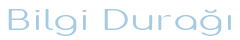Sponsorlu Bağlantılar
Kullandığınız temada SHOWTHREAD templatesini Aç ve Bul;
Altina Ekle;
Yine Aynı Yerde Bul;
Altına Ekle;
GÜNCELLEME
Yeni Konu Ac Butonunu Büyük Yapmak icin
Showthread.css sablonunun en altina asagidaki CSS Kodu ekleyin.
Kod:
<a href="newreply.php?{vb:raw session.sessionurl}p={vb:raw LASTPOSTID}"
class="textcontrol" id="newreplylink_top"><vb:if condition="$show['closethread']"><span>+</span> {vb:rawphrase reply_to_thread}<vb:else />{vb:rawphrase closed_thread}</vb:if></a>
<img style="display:none" id="progress_newreplylink_top" src="images/misc/progress.gif" alt="" />
Kod:
<a href="newthread.php?{vb:raw session.sessionurl}do=newthread&f={vb:raw thread.forumid}" rel="nofollow" class="textcontrol" id="newthreadlink_top"><span>+</span> {vb:rawphrase post_new_thread}</a>
Kod:
<a href="newreply.php?{vb:raw session.sessionurl}p={vb:raw LASTPOSTID}"
class="textcontrol" id="newreplylink_bottom"
><vb:if condition="$show['closethread']"><span>+</span> {vb:rawphrase reply_to_thread}<vb:else />{vb:rawphrase closed_thread}</vb:if></a>
Kod:
  <span style="padding-left:140px">
<a href="newthread.php?{vb:raw session.sessionurl}do=newthread&f={vb:raw thread.forumid}" rel="nofollow" class="textcontrol" id="newthreadlink_bottom"><span>+</span> {vb:rawphrase post_new_thread}</a></span>Yeni Konu Ac Butonunu Büyük Yapmak icin
Showthread.css sablonunun en altina asagidaki CSS Kodu ekleyin.
Kod:
#newthreadlink_top, #newthreadlink_bottom {
background: {vb:stylevar control_content_background};
-moz-border-radius: {vb:stylevar control_content_radius};
-webkit-border-radius: {vb:stylevar control_content_radius};
-moz-box-shadow: 0 3px 8px #e1e1e1;
-webkit-box-shadow: 0 3px 8px #e1e1e1;
font: {vb:stylevar control_content_font};
color: {vb:stylevar control_content_color};
padding: {vb:stylevar control_content_padding};
display:inline-block;
clear:both;
}
#newthreadlink_top span, #newthreadlink_bottom span {
font-size:15px;
font-weight:bold;
display:inline;
}
#newthreadlink_top:hover, #newthreadlink_bottom:hover {
background: {vb:stylevar control_content_hover_background};
}